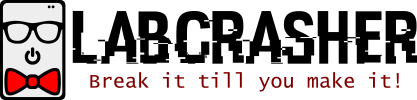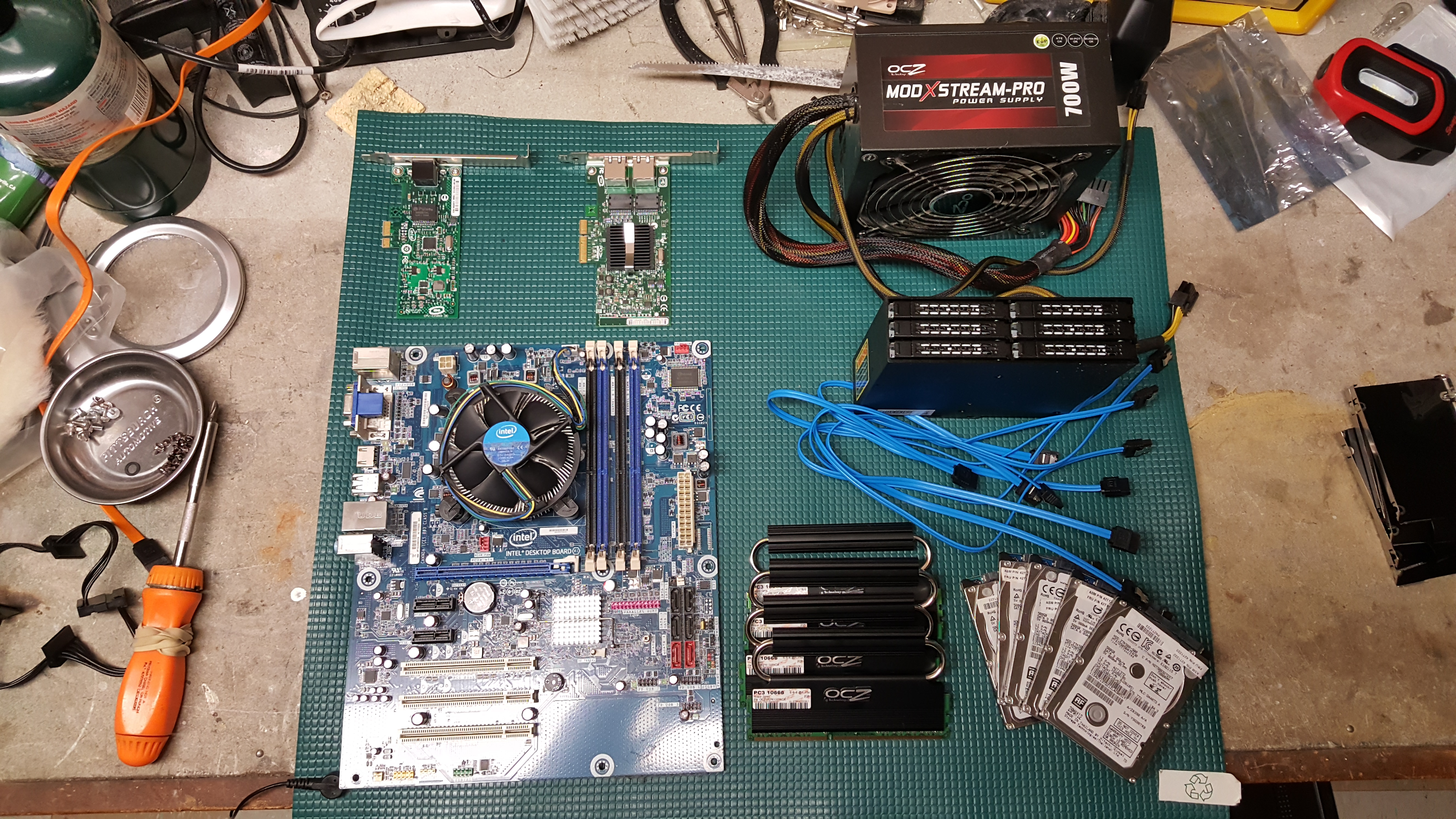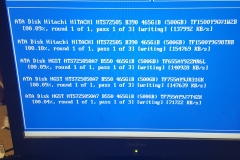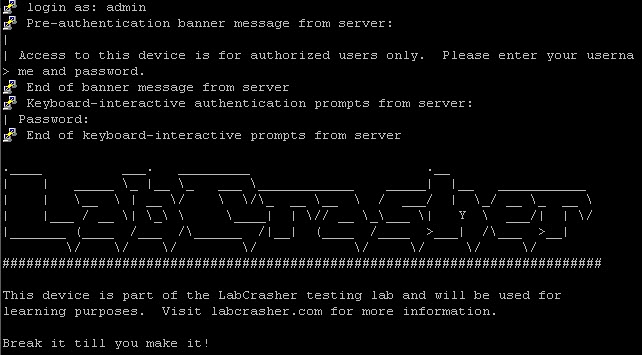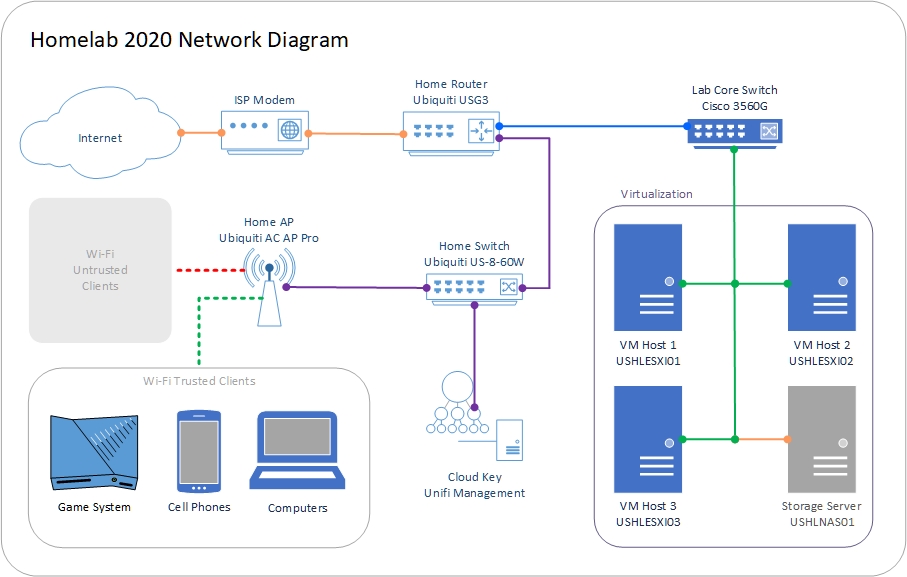Do you want to be able to access your media from any device on your network? Do you have any old computers laying around collecting dust?
If you answered yes to both, then you’ve met the criteria for building a DIY Network Attached Storage box!
What you’ll need to get started:
- Computer (CPU, Motherboard, RAM, Power Supply)
- Spare Hard Drives or Solid State Drives
- SATA cables for said drives
- NAS Operating System
- 8+ GB Flash Drive (for OS)
Computer
The very first piece of the project you’ll need is a donor computer that you dedicate as a NAS. You must have the basic components: CPU, RAM, Motherboard, Power Supply, and applicable heatsinks. Ensure that everything is working, once assembled, and that you can boot into the BIOS. Be sure to check the system requirements for the OS you plan to use! For instance, FreeNAS requires a minimum of 8 GB of RAM and has very specific guidelines for installation. I’ll cover that more later.
My specs are as follows:
- Intel® Desktop Board DH55HC
- Intel Core i5-650 Processor
- OCZ ModXStream Pro Series 700 Watt PSU
- OCZ Reaper DDR3 RAM 2 GB x 4
- HGST 2.5″ 7200RPM SATA 3 500 GB HDD x 6
- Dual Gigabit NIC (optional)
- 5.25″ to 6 2.5″ Hot swap bays (optional)
Out of this list, the only thing that I actually purchased was the Hot swap bays. Everything else I had from previous computer builds.

Storage Drives
The most important part of the build, the storage drives! For my build, I chose to use old 2.5″ 500 GB Hard Drives that were taken out of old laptops. Consumer grade HDDs are not recommended for 24/7 NAS use as they wear out much quicker than NAS specific drives or SSDs. In this case, where we just want to learn and practice, we can get away with it. If you want to make sure you don’t lose data, I recommend using at least 3 drives in a RAID 5 configuration, then keep a compressed backup in another location. RAID 5 in a 3 disk configuration essentially uses drive 1 and 2 as RAID 0, then disk 3 is a Parity drive. If any single disk goes down, you can use the other two to rebuild the array with a new drive. It’s not a bullet proof system, but it’s better than complete data loss.
NAS Operating System
Another important part of building your own NAS is determining which OS you would like to use for your environment. Some examples would be FreeNAS, unRAID, NAS4Free, Windwos Server, and Linux server. There are many more options out there, but I just wanted to throw some names out there. Picking an OS is a personal preference, and there are plenty of guides and introductions out there! For this build, I want to get some experience using the Synology interface so that I’ll be familiar with it when I eventually upgrade. I’ll be using XPEnology to accomplish this, you can find a few helping guides and tutorials on their forums, and I will post a guide on this matter a little later as it can be slightly harder than the average install.